Embedding images within your email campaigns
Testing embedded images in email
Here’s the recipe for creating HTML emails with embedded images:
- Take one HTML page, with your text content and CSS
- Grab an image you want to send embedded in your email
- Use a Base64 encoder to turn your binary photo into a huge text string
- Replace your normal image source with that string
- Save your file and send as normal
When you have added your encoded image, you end up with an HTML document which looks something like this:
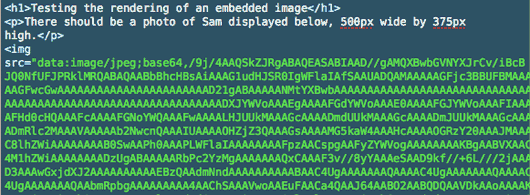
You will notice you have an enormous text file if you are encoding any kind of photograph.